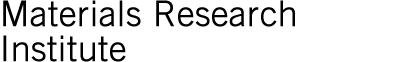Free Software for NMR data processing
Bruker Topspin
Bruker TopSpin (NMR data processing software, from Bruker, requires registration. Runs on Windows, Linux and MAC.) This is the program I recommend using for most general NMR data processing. Note that to activate the license you cannot use the Chrome or Edge browsers, you must use Firefox, Safari or Internet Explorer.
Kirk Marat's SpinWorks
SpinWorks (NMR data processing and simulation software from the University of Manitoba). There are .NET and Java versions that will run on Windows, Linux, MAC and *BSD (using MONO). This program has some very useful simulation options.
Mnova NMR Lite Software (version 16)
This software is licensed by SBCS for use by School staff and research students. The licence may be activated by anyone with a QMUL network connection. Once activated the software may be used on a laptop in any location for 90 days before re-activation is required.
Installation
- Download the Licence File
... download this file and save it to a local directory on your machine (PC/Mac).
- Download and install the Mnova NMR Lite software
... download version 16 of the Lite version of the software for your operating system from the linked site, save it to your hard disc, and then run the install package)
When you run the software for the first time you will be asked whether you already have a licence; select "Yes" and then select "Activate"; browse to the first licence file; click on OK
For help on using the software see the Mnova Manuals